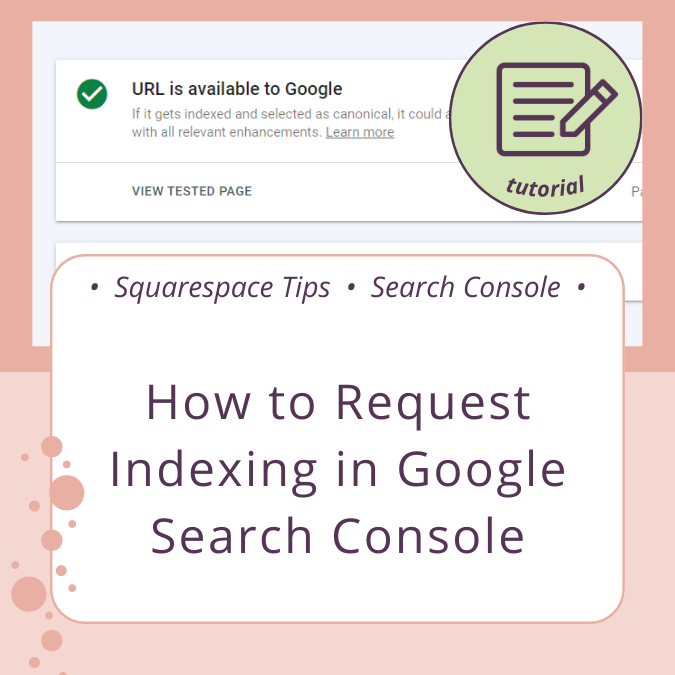Scale Text Option
What Scale Text does:
The text block toolbar now has a Scale Text option! This feature is much more flexible on Fluid Engine, but you can still utilize this on a blog post (see below). When you click the Scale Text option, the text will fill the block from edge to edge.
Benefits and Tips:
Added visual interest on the page
Highlight important info
Added flexibility beyond the standard Header stylings (especially when you need to go BIGGER!)
More ideal for short snippets of text, not long sentences. The more text you have the smaller the text will be inside of the block.
Important Note: When you enable the Scale Text option, other options in the text block toolbar get disabled. Notably:
Aligning left, right, center
Quote style
Bulleted and Numbered lists
Indent and Outdent

Disabled options in the Text Toolbar when Scale Text is enabled.
Scaled Text Here
More Scaled Text With Added Characters
Related Blog Posts

Offering resources and services to help busy entrepreneurs build and maintain their DIY Squarespace websites.