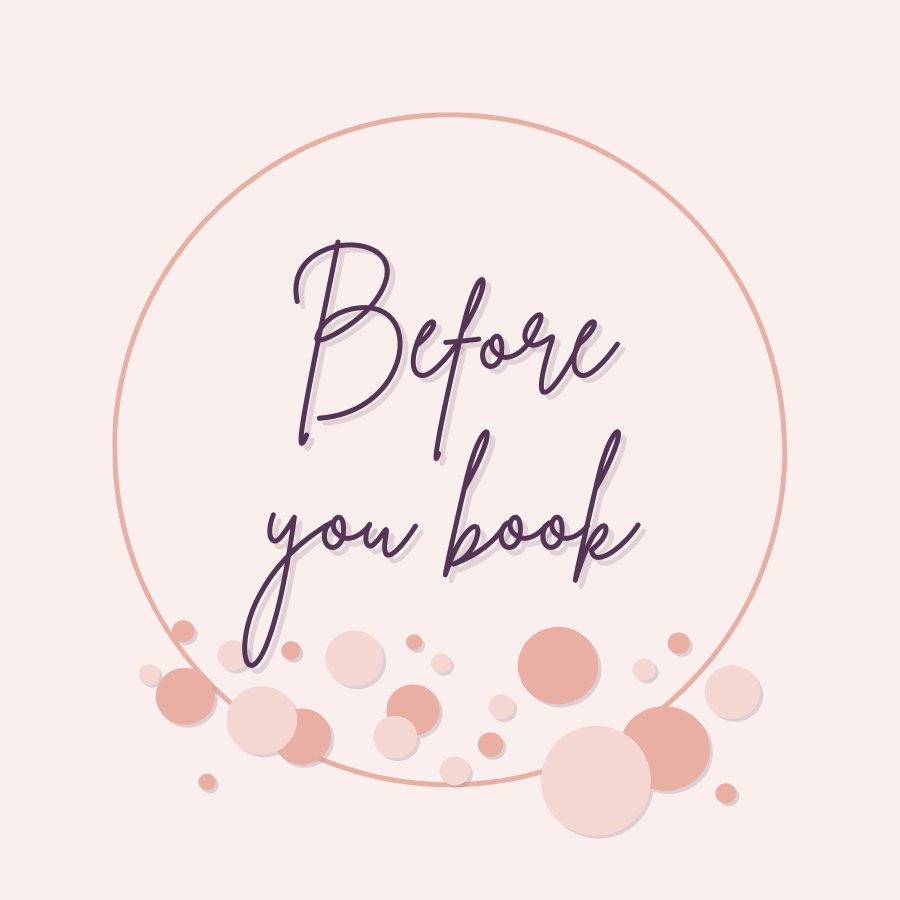Website Maintenance
Short on time to keep your website up-to-date, or need help making changes that are too hard or time-consuming? We’re here to help you make changes and keep your Squarespace website running smoothly.
Benefits of our Website Maintenance Services
-

Peace of Mind
Expert help is a few clicks away!
-

Training Videos
We can record any update or maintenance process for you.
-

Avoid Frustration
Avoid the hassle of making annoying and time-consuming edits.
Add-Ons for Website Maintenance Services
Training Videos
We record the process of making specific updates so that you will have reference material for yourself or other staff members for training purposes. See FAQ below for more info.
Do you have a repetitive update and could use reference material to know how to complete the update correctly? Training videos are perfect for this!
How do Website Maintenance services work?
When you book, you can provide a document with details about the changes you need. This document can be shared via a link from your Google Drive, or you may upload the file directly.
For longer bookings, we try to review your requests before the day of your service in case there are any questions. We will email to clarify anything as needed.
We make your requested changes on your site.
Once complete, we email you to let you know the changes have been made, or if additional time is needed, we will invoice you for the additional time, and you can decide if you would like us to continue.
Frequently Asked Questions
for Website Maintenance
-
We recommend doubling the time depending on how much you need to be documented. For instance, the average time for us to format a 2,000-word blog post with headers, images, and settings is about an hour. If you need a training video so that you, too, will know how to do this correctly, it would double our time because we are documenting each process and explaining the steps. We also provide timestamped transcripts.
-
We recommend starting with an Hour for a list of edits in priority order. Any time we spend clarifying questions about edits, etc., is counted against the time booked. Clearer instructions = less time figuring out your edit requests and more time completing edits. Making several edits at once is more efficient.
Examples of Time for Estimating
Making a handful of 4-5 text changes on a single page, or 1-2 text changes across 2 or 3 pages: 30 minutes
Sizing 2 or 3 images for the web (file size <200kb) and uploading it to the site with the copy for alt tags, titles, and captions provided by the client: 30 minutes
Formatting your copy for one 2,000-word blog post with headers and up to 4 images, blog post thumbnail, social share image, and SEO copy provided by client: 1 hour
-
Not at this time.
-
We can create some graphics from scratch, but this can become time-consuming without clear direction or inspiration to base the design on. If you find a Canva template you like, and you have a mood board and clear brand identity, we can help you create a template to use for your website based on the template you found.
We recommend having us tweak your designs when needed.
If you already have Canva templates created for various purposes, such as blog post thumbnails and social share images, we would be happy to create updated graphics along with your website edit requests.
-
Yes! When you book, there’s an opportunity to either provide a link to a Google Drive document or folder (folders are great for accessing images as well as copy) or upload a document directly.
We use Markup.io to collaborate on changes, and there is a way to add links to other websites, drive folders and documents, add image files as attachments, etc. It’s a very cool tool!
-
We will send you an invoice for the remaining amount of time we think it will take us to wrap up. We will make it clear either in our notes or in the document you provided what was completed and what wasn’t so you can decide if you want to book more time.
-
We ask that you provide all change requests in priority order.
-
At the moment, we are not offering fixed-rate Maintenance Packages, but that will undoubtedly change as demand increases! Contact us if you’re interested in a maintenance package and what you have in mind regarding regular updates. We may be able to accommodate you.
-
We provide services and support for 7.1 websites only because it’s the product that Squarespace is innovating! After working in 7.0 for years, 7.1 is a much-improved platform, and we find it so much quicker to work in.
If you’re still on 7.0 we highly recommend migrating to 7.1!
○ 🔾 • ⏺ ○
○ 🔾 • ⏺ ○
Please have your change requests organized and documented prior to booking.
We will setup a space for your website in Markup.io to handle change requests. A brief tutorial video will be sent along with the link to your dedicated space. Markup is so easy to use!
If you have questions, or need help concerning the backend of your website, please have all of those questions clearly documented and ready to send to us.
What would it feel like to:
-
receive video training for future reference and have that documentation for future staff members?
-
hand over your website changes to an expert?
-
delegate maintenance items so you can focus on revenue-generating tasks for your business?